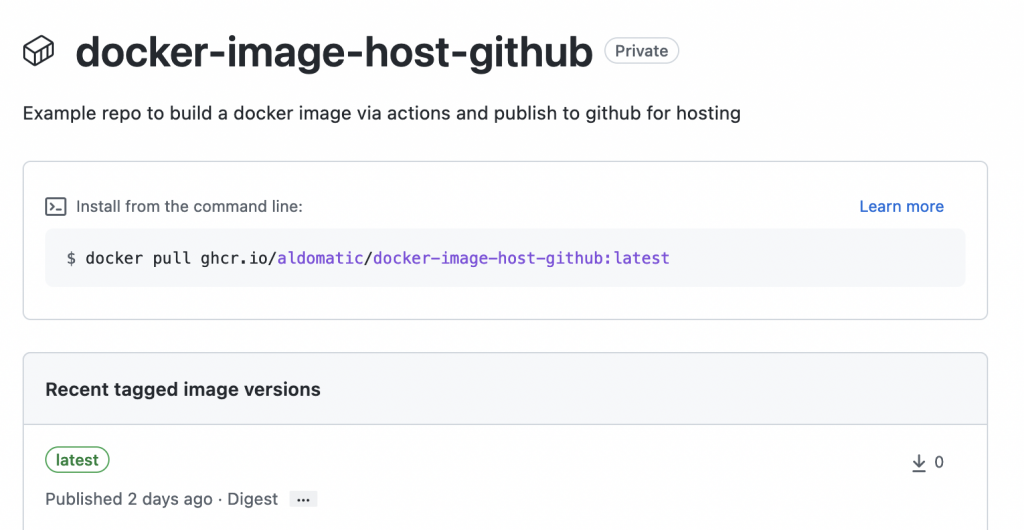
Create a github actions workflow within your repository. I will assume you have already created a developer token and added to the secrets section of the repository. Mine is named MY_GITHUB_TOKEN in the actions file.
name: Build and Publish
on:
# run it on push to the default repository branch
push:
branches: [main]
# run it during pull request
pull_request:
env:
REGISTRY: ghcr.io
IMAGE_NAME: ${{ github.repository }}
jobs:
# define job to build and publish docker image
build-and-push-docker-image:
name: Build Docker image and push to repositories
# run only when code is compiling and tests are passing
runs-on: ubuntu-latest
# steps to perform in job
steps:
- name: Checkout code
uses: actions/checkout@v3
# setup Docker buld action
- name: Set up Docker Buildx
id: buildx
uses: docker/setup-buildx-action@v2
- name: Login to Github Packages
uses: docker/login-action@v2
with:
registry: ${{ env.REGISTRY }}
username: ${{ github.actor }}
password: ${{ secrets.MY_GITHUB_TOKEN }}
- name: Extract metadata for the Docker image
id: meta
uses: docker/metadata-action@98669ae865ea3cffbcbaa878cf57c20bbf1c6c38
with:
images: ${{ env.REGISTRY }}/${{ env.IMAGE_NAME }}
tags: |
type=raw,value=latest,enable=${{ github.ref == format('refs/heads/{0}', 'main') }}
- name: Build image and push to Docker Hub and GitHub Container Registry
uses: docker/build-push-action@v2
with:
# relative path to the place where source code with Dockerfile is located
context: ./
# Note: tags has to be all lower-case
tags: ${{ steps.meta.outputs.tags }}
labels: ${{ steps.meta.outputs.labels }}
# build on feature branches, push only on main branch
push: ${{ github.ref == 'refs/heads/main' }}
- name: Image digest
run: echo ${{ steps.docker_build.outputs.digest }}I have a simple Dockerfile that installs Nginx. You can use your own if you wish.
# Basic nginx dockerfile starting with Ubuntu 20.04
FROM ubuntu:20.04
RUN apt-get -y update
RUN apt-get -y install nginxOnce you push your changes to github it should trigger the action that will build and publish the docker image. Above is a screenshot of my version.