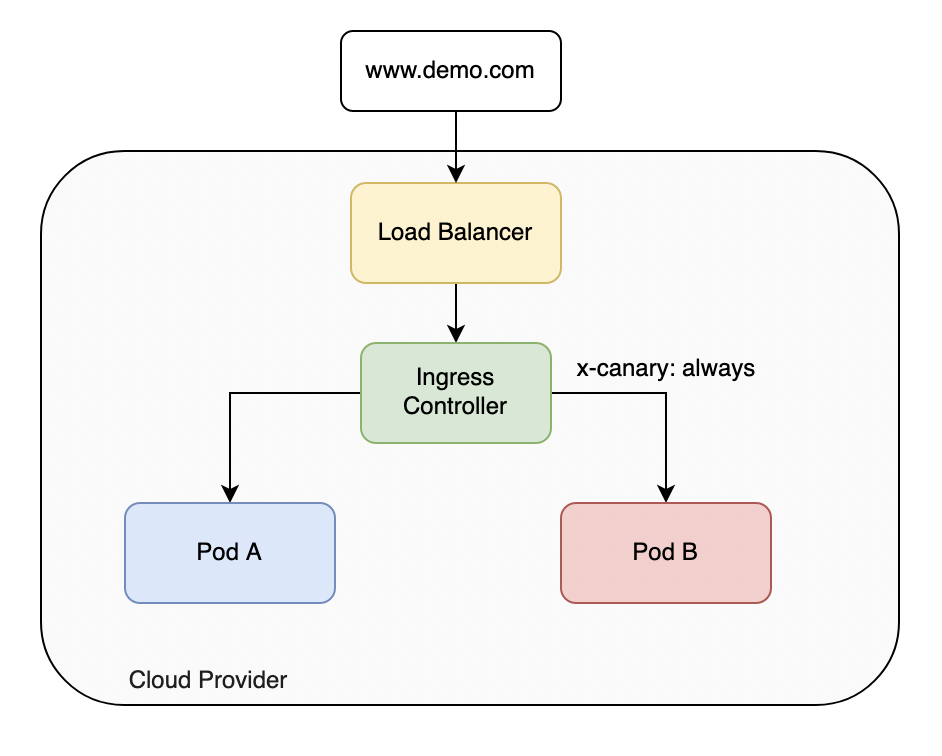I will be using Digital Oceans managed Kubernetes service for this. It’s low cost compared to other cloud providers.
This example uses the Ingress Nginx controller for Kubernetes. Here is the installation guide depending on your cloud provider. The diagram below illustrates the flow we want to implement. We will only focus from the ingress controller down.
Here is the config file that will deploy the first app that is Pod A. I will share the entire file for this pod, it will contain the deployment, service and ingress.
apiVersion: apps/v1
kind: Deployment
metadata:
name: hello-world
labels:
app: hello-world
spec:
replicas: 1
selector:
matchLabels:
app: hello-world
template:
metadata:
labels:
app: hello-world
spec:
containers:
- name: hello-world
image: gcr.io/google-samples/node-hello:1.0
imagePullPolicy: Always
ports:
- containerPort: 8080
readinessProbe:
httpGet:
path: /
port: 8080
initialDelaySeconds: 5
periodSeconds: 5
resources:
limits:
memory: "128Mi"
cpu: "0.5m"
---
apiVersion: v1
kind: Service
metadata:
name: hello-world-service
spec:
ports:
- port: 80
targetPort: 8080
selector:
app: hello-world
---
apiVersion: networking.k8s.io/v1
kind: Ingress
metadata:
name: hello-world-ingress
annotations:
spec:
ingressClassName: nginx
rules:
- host: k8s.littycities.com
http:
paths:
- pathType: Prefix
path: "/"
backend:
service:
name: hello-world
port:
number: 80The host is set to k8s.littycities.com. So when a user goes to that fake subdomain it would hit Pod A. Now below I will share the config for the Pod B deployment and service. I’ll share the ingress for this service below it since its the one that will be setup for a canary style deployment.
apiVersion: apps/v1
kind: Deployment
metadata:
name: hello-world-3
labels:
app: hello-world-3
spec:
replicas: 1
selector:
matchLabels:
app: hello-world-3
template:
metadata:
labels:
app: hello-world-3
spec:
containers:
- name: hello-world-3-container
image: ghcr.io/aldomatic/docker-image-host-github
imagePullPolicy: Always
ports:
- containerPort: 3000
readinessProbe:
httpGet:
path: /
port: 3000
initialDelaySeconds: 300
periodSeconds: 30
resources:
# Specifying the resourses that we might need for our application
limits:
memory: "128Mi"
cpu: "0.5m"
---
apiVersion: v1
kind: Service
metadata:
name: hello-world-3-service
spec:
ports:
- port: 80
targetPort: 3000
selector:
app: hello-world-3Now the good stuff. Here is the config for Pod B. This will allow us to access Pod B via a custom header value. This is the only way we can access this service. If we don’t pass it then we get Pod A.
apiVersion: networking.k8s.io/v1
kind: Ingress
metadata:
name: hello-world-3-ingress
annotations:
kubernetes.io/ingress.class: nginx
nginx.ingress.kubernetes.io/rewrite-target: /
nginx.ingress.kubernetes.io/canary: "true"
nginx.ingress.kubernetes.io/canary-by-header: "x-canary"
spec:
rules:
- host: k8s.littycities.com
http:
paths:
- pathType: Prefix
path: "/"
backend:
service:
name: hello-world-3-service
port:
number: 80If the create/apply of these files goes well you should be able to access Pod B via the x-canary header. If you don’t pass in the header value then you default to Pod A.
curl -H “x-canary: always” http://k8s.littycity.comThis is nice way to launch pre-prod release or test out a new version of your application. I have made several assumptions here. but reach out if anything is not clear.