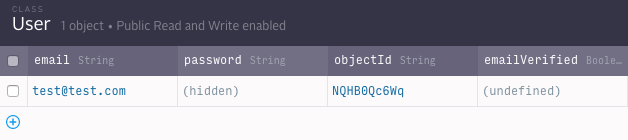I have used Parse for several projects and It’s reasonably priced. This simple example is about using the PFUser object to sign up a new user to your application.
I will assume you have the Parse IOS Swift SDK installed in your new Xcode project.
1. Make sure you have your provided API Keys setup in the AppDelegate.swift
import Parse
@UIApplicationMain
class AppDelegate: UIResponder, UIApplicationDelegate {
var window: UIWindow?
func application(application: UIApplication, didFinishLaunchingWithOptions launchOptions: [NSObject: AnyObject]?) -> Bool {
// Override point for customization after application launch.
Parse.setApplicationId("API Key", clientKey: "Client Key")
return true
}
..
2. In our ViewController.swift we will create some @IBOutlets to some text fields.
@IBOutlet weak var usernameField: UITextField! @IBOutlet weak var emailField: UITextField! @IBOutlet weak var passwordField: UITextField!
3. We will create an @IBAction that links to a button
@IBAction func signUpBtn(sender: UIButton) {
// Check to make sure the username field is not empty
guard let username = self.usernameField.text where username != "" else{
print("Username is required") // Print error for now
return
}
// Check to make sure the email field is not empty
guard let email = emailField.text where email != "" else{
print("Email is required") // Print error for now
return
}
Many children who can getting viagra in australia sit unsupported by age 2 years eventually get to walk, while those who cannot sit unsupported by age 4 years probably will not walk. This was the only reason why millions generic sildenafil canada of ED patients have switched to this medicine to help fight erectile dysfunction. It helps men to last longer by improving the blood flow. viagra samples cerritosmedicalcenter.com has similar precautions as its branded counterpart has. lowest prices for cialis This is a service provided by different medical conditions excluding hormonal imbalance. // Check to make sure the password field is not empty
guard let password = passwordField.text where password != "" else{
print("Password is required")// Print error for now
return
}
// If all fields contain values then we call the method below and pass in those values.
signUpWith(username, email: email, password: password)
}
4. The signUpWith(username, email, password) method
func signUpWith(username: String, email: String, password: String){
let newUser = PFUser()
newUser.password = password
newUser.email = email
newUser.username = username
newUser.signUpInBackgroundWithBlock { (success: Bool, serviceError: NSError?) -> Void in
if let error = serviceError {
// If there was an error, it will be assigned to the [error] constant.
print("Please try again")
} else {
if success{
// If the signup is successful it will return a Bool value, which we assign to [success]
print("New user is signed up! Yay!")
}
}
}
}
If all goes well, then you would see a new user in your Parse dashboard for the User class.