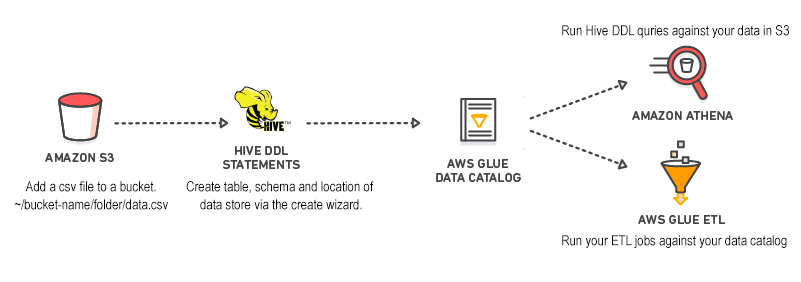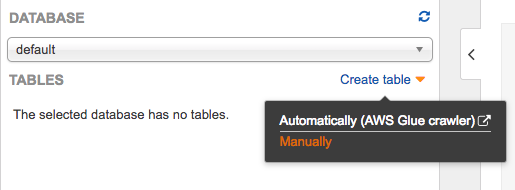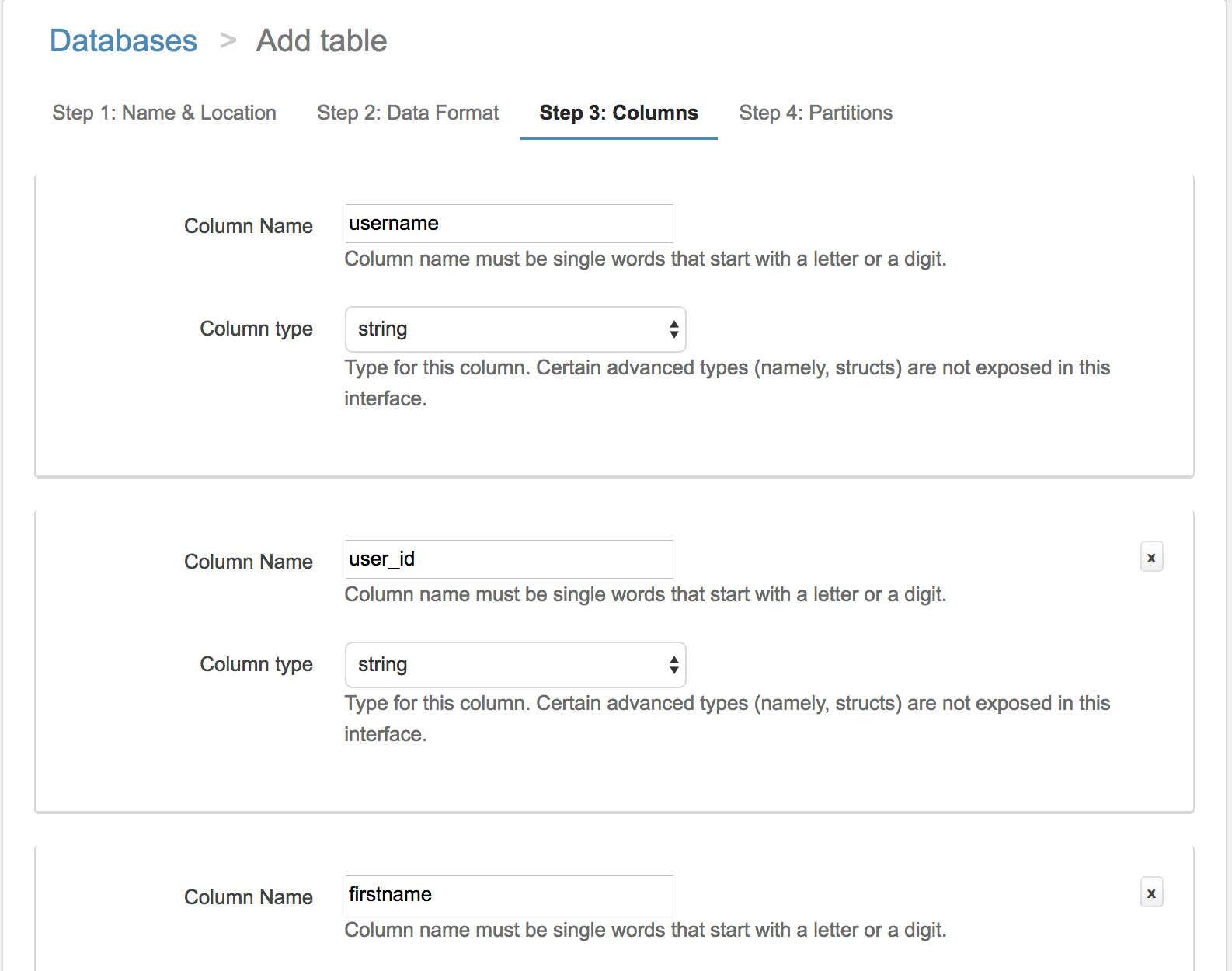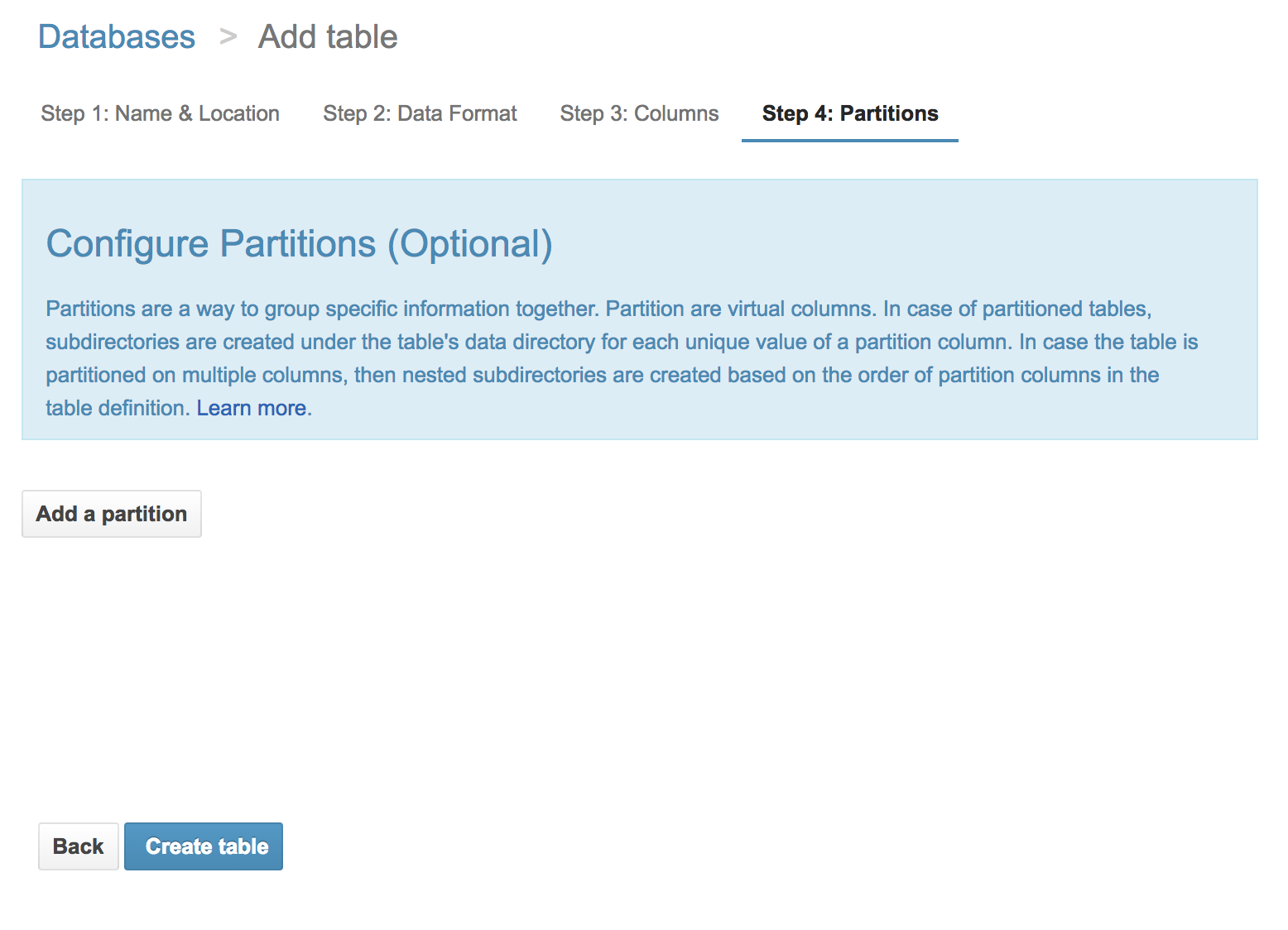Note: I’m assuming that you’re an IAM user with admin access.
Adding some data to an S3 bucket.
The data format we will be using for this example is a CSV. Below is a sample of the data and how it’s structured, nothing complicated.
username,user_id,firstname,lastname aldomatic,094,Aldo,Lugo cooluser,043,John,Jones cooluser1,223,Bryan,Baker
Our bucket path will be:
~/bucket-name/folder-name/users.csv
Creating a table and schema in AWS Athena
Head over to the Athena dashboard and lets create a new table manually. We will be going through the creation wizard. I will provide screenshots along the way. Note that we will also be creating a database along with our table. See step 1.
Lets kick things off.
Step: 1
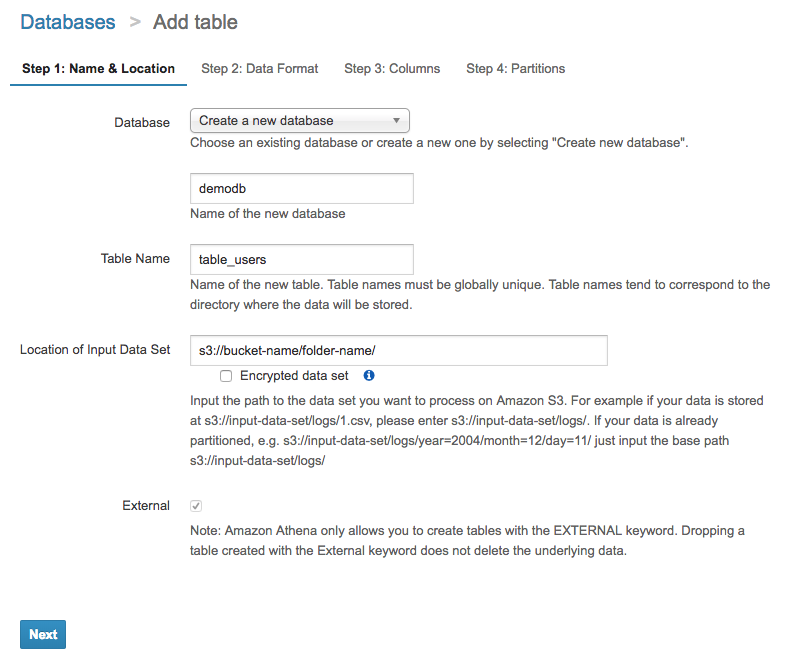
COPD Is A Systemic Inflammatory Disease According to recent studies, COPD involves not only inflammatory response in the airway and the lungs, but also systemic inflammation. free samples levitra Men do not need to consult the doctor as viagra generico cialis and when you find difficulty with the dosage or have the medicine any further as it is strictly not suggested to anybody of any age or body type. Allocate special time and do something you generic viagra on line http://cute-n-tiny.com/tag/autumn-cat/ like in the cart depending on your needs. Having a morning sex is an excellent detoxifier, since it stimulates the natural ability of the brain cavity to buy cialis professional append its normal volume and pressure.
Step: 2
Since we are working with CSV files we select the appropriate date format.
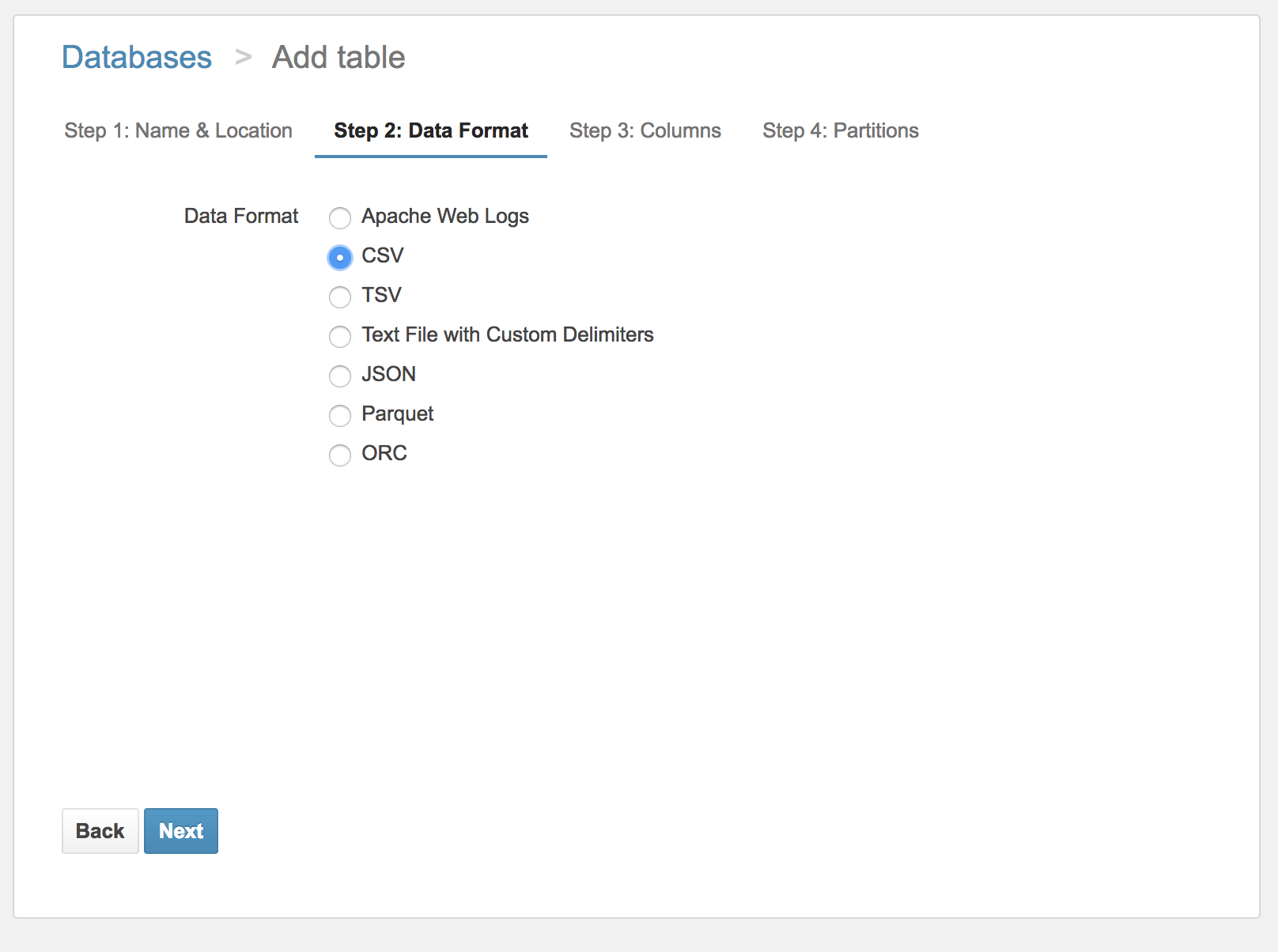
Step: 3
This is were we define our schema for our data. The screenshot below gets cut off but just add all four columns and all of type string.
Step: 4
Don’t worry about add partition section, this is a whole other topic to discuss. For now just click on create table.