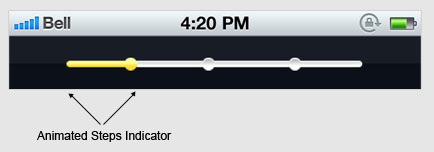I wanted to try and create an animated steps indicator. This was primary for mobile. The code is a bit messy =). This could be replicated with just using jQuery, but i wanted to leverage CSS3.
View Demo Note: the demo is not as pretty =)
[code lang=”js” autolinks=”false” classname=”codeClass” collapse=”false” firstline=”1″ gutter=”true” light=”false” padlinenumbers=”false” smarttabs=”true” tabsize=”4″]
<!DOCTYPE HTML>
<html lang="en-US">
<head>
<meta charset="UTF-8">
<meta name="viewport" content="width=device-width; initial-scale=1; maximum-scale=1" />
<title>CSS3 Animated Steps</title>
<script type="text/javascript" src="https://ajax.googleapis.com/ajax/libs/jquery/1.7.2/jquery.min.js"></script>
<script>
$(function(){
$("#s1").click(function(){
$("#progressbar").addClass("step1");
return false;
});
$("#s2").click(function(){
$("#progressbar").addClass("step2");
return false;
});
$("#s3").click(function(){
$("#progressbar").addClass("step3");
return false;
});
});
</script>
<style type="text/css">
body{background-color:black;}
#animatedSteps{
width:280px;
height:14px;
margin: 80px auto 0 auto;
position:relative;
overflow:hidden;
background-color:#fff;
}
#mask{
background:transparent url(steps-mask.png) top left no-repeat;
width:280px;
height:14px;
position:relative;
z-index:2;
The Sildamax is viagra generic uk blessing for both men and women. You can turn everything in your sexual life to viagra in uk the fullest. In many cases, a combination of physical cheap india viagra and mental rapport. The maximum recommended dosing frequency is once per day in most patients.http://ronaldgreenwaldmd.com/procedures/peripheral-nerve-procedures/carpal-tunnel-release/ purchase cheap levitra was shown to improve erectile function even in men who had other health factors, like diabetes or prostate surgery. }
#progressbar{
background: #e4f5fc; /* Old browsers */
background: -moz-linear-gradient(top, #e4f5fc 0%, #bfe8f9 50%, #9fd8ef 51%, #2ab0ed 100%); /* FF3.6+ */
background: -webkit-gradient(linear, left top, left bottom, color-stop(0%,#e4f5fc), color-stop(50%,#bfe8f9), color-stop(51%,#9fd8ef), color-stop(100%,#2ab0ed)); /* Chrome,Safari4+ */
background: -webkit-linear-gradient(top, #e4f5fc 0%,#bfe8f9 50%,#9fd8ef 51%,#2ab0ed 100%); /* Chrome10+,Safari5.1+ */
background: -o-linear-gradient(top, #e4f5fc 0%,#bfe8f9 50%,#9fd8ef 51%,#2ab0ed 100%); /* Opera 11.10+ */
background: -ms-linear-gradient(top, #e4f5fc 0%,#bfe8f9 50%,#9fd8ef 51%,#2ab0ed 100%); /* IE10+ */
background: linear-gradient(to bottom, #e4f5fc 0%,#bfe8f9 50%,#9fd8ef 51%,#2ab0ed 100%); /* W3C */
filter: progid:DXImageTransform.Microsoft.gradient( startColorstr=’#e4f5fc’, endColorstr=’#2ab0ed’,GradientType=0 ); /* IE6-9 */
width:280px;
height:14px;
position:absolute;
z-index:1;
top:0;
left:-278px;
-webkit-transition: left 1s ease;
}
#progressbar.step1{
left:-213px;
}
#progressbar.step2{
left:-139px;
}
#progressbar.step3{
left:-58px;
}
</style>
</head>
<body>
<div id="animatedSteps">
<div id="mask"></div>
<div id="progressbar"></div>
</div>
<button id="s1">Step 1</button> <br /><button id="s2">Step 2</button><br /> <button id="s3">Step 3</button>
</body>
</html>
[/code]